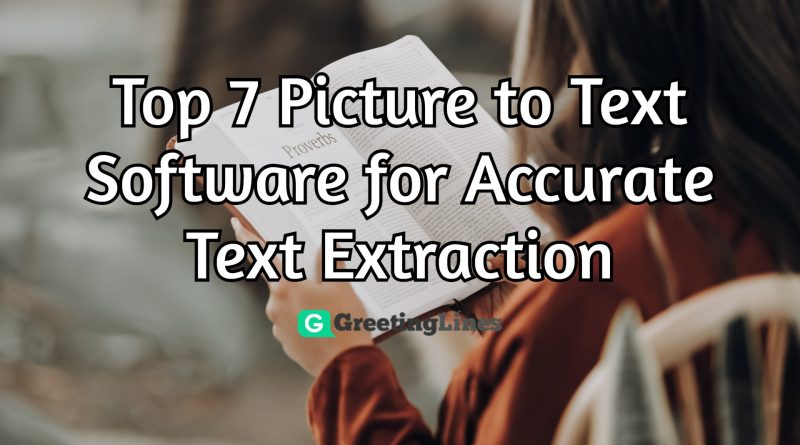Top 7 Picture to Text Software for Accurate Text Extraction
Table of Contents
Top 7 Picture to Text Software for Accurate Text Extraction
OCR (Optical Character Recognition) software allows you to quickly convert images to text files without any formatting distortion. We shortlisted a few best picture to text extractor software that support different image formats for text extraction.
Why the OCR Process?
OCR (Optical Character Recognition) is the process that specifically works to convert printed paper documents to machine-readable text documents. Once the paper document is processed through OCR, the extracted text of the document can be edited using MS Word or Google Docs. A well trained OCR image to text converter by cardscanner uses perfect OCR functions to convert picture to text file without any formatting loss for free.
📌 Also Check Out : How Paraphrasing Tools and Image Background Removers Can Help
VietOCR:
This is referred to as the free and open source software that assists you to turn an image into a text file. You can find that it lets you proceed with GIF, BMP, JPEG, PNG, and more file formats for OCR text extraction. It is loaded with a Bulk OCR tool for extracting text from multiple image files simultaneously. This tool contains two different sections for both input and output. You could be able to access an image in any of the supported file formats. You can make adjustments for the image using rotate, crop, filters, zoom in/out, and more features.
Once you have done it all, hit the Perform OCR button and it will show the extracted text in the given output section. Also, it provides you with a Spell Check tool, font customization, and certain other options. You can save the final OCR-based result in a text file.
GImageReader:
It is another picture to text converter software that mainly functions to extract text from images and PDF files. The great thing is that it works for extracting text from multiple files without any error. The process for OCR text extraction is quite simple with this free OCR tool.
Remember that it lets you proceed with OCR for multiple languages such as Italian, Spanish, Hindi, and more. Overall, it is indicated as the super-fast OCR software for extracting editable text from image and PDF.
Cardscanner:
This online web-dependent program is mainly considered to turn your paper business cards into digital files for free of cost. It uses advanced OCR technology to extract text from business cards and store it into your iPhone and Android devices. Moreover, it offers free image to text converter through which you can scan and store your picture text into editable text file format.
Photo Scan:
Photo Scan is a well-known Windows 10 app that takes minimal effort to extract text from image files. It not only allows you to extract text from stored images, but also works to click photos with the phone camera and make text extraction.
Moreover, you can attach a screenshot into this picture to text converter directly to proceed with OCR.
📌 Also Check Out : 5 Methods to Enjoy Studying
GT Text:
GT Text is the very next photo to text software that lets you process text extraction with free OCR. Besides from existing photos, it assists you to capture screen images to extract text. Even it supports JPG, JFIF, TIFF, GIF, and more formats to process OCR. You can easily enable the OCR Text Area tool through which you can proceed OCR for a specific area of a photo. You can make a couple of hits to copy text from the screen area. Once you extracted text from the image, this OCR app shows results in a dialog box that you can easily copy to the clipboard. If the extracted text is not accurate, then simply perform OCR again.
If you want to perform OCR besides English languages, then you simply ought to install the language data from its interface.
Boxoft Free OCR Converter:
It is free OCR Converter that lets you convert picture to text from images on your Windows OS. This tool is dedicated to extract text from different image formats including JPEG, PNG, GIF, BMP, WMF, and more. You can add a batch of photos into its main interface and let this OCR tool extract text from multiple images simultaneously.
You can adjust the font size of the extracted OCR text and simply export the result as a text file format. It supports multiple OCR languages including French, German, Spanish, and more.
FreeOCR:
Get this another freeware OCR software that does not involve huge manual intervention to extract text from images. All you need to open an image and this tool will show the contained text on its main interface. Once done, you can easily copy the OCR based extracted text into the clipboard or simply save it to a text file format. The upside is that this OCR tool allows you to scan and extract text from PDF files too.
Once your image is opened, it can be viewable on its main interface. Also, this tool allows you to crop, zoom in/out, rotate images, etc, and then save it as another JPEG file format. Apart from that, this OCR tool is loaded with different settings options such as Text Post Processing, OCR languages, Change Font, and more.